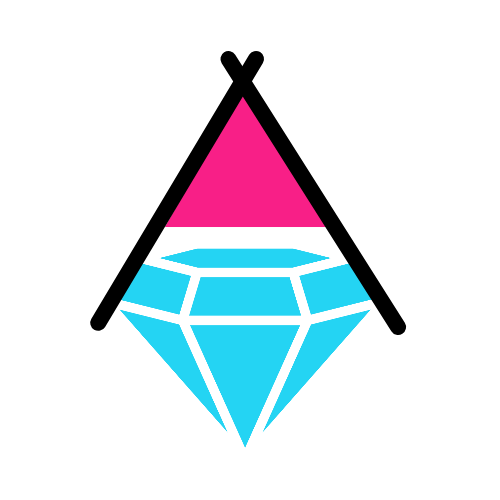Many viewers are not finding the Transcript of YouTube video as they open the three dot. This issue is reported recently. And many YouTubers are referring to an article where it is mentioned to clear the cache or refresh the system.
Go the the description. Scroll down. And there you will find the “Show Transcript” button. So here it is.
If you don’t find the button, then clear the cache. And then signin and check the button in description.