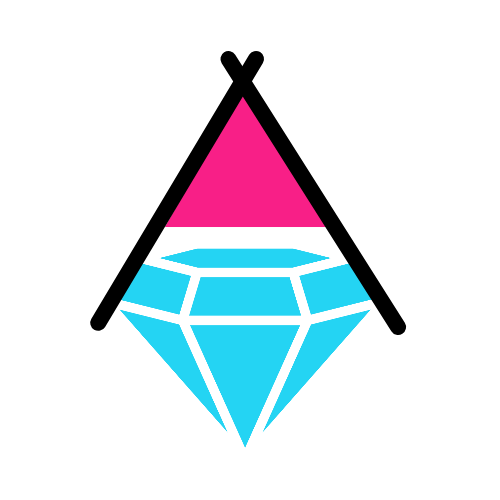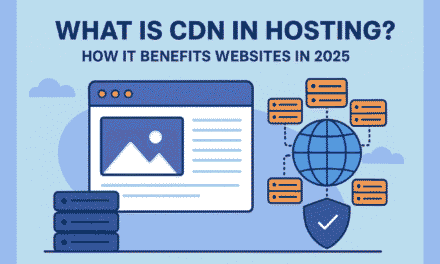AIOSEO is no doubt helping bloggers to write content that generate traffic. Website owners must understand the basic settings of AIOSEO to get the benefits from its free version.

To start with the plugin, there are some basic settings listed below. This post will explain how to add your details in AIOSEO.
Your details (This post is about adding your details)
Hiding and showing content in search results
To configure homepage SEO click on this article “How to optimize homepage SEO in AIOSEO?2023”
For adding details, Open AIOSEO menu in WordPress dashboard and go to search appearance. Scroll down and you will see “Knowledge Graph” where you will find the options of adding details. Add your website details.
Website name :
is name of your website which is entered in Settings >>General of wordpress dashboard. You can choose to write any other name. Or leave it to kept the by default one.
Alternate Website name :
If you have any alternate name of your website, enter it.
Person or Organization
Your website represents a person or organization? Choose what’s applicable.
Further details are visible according to the option you select.
Selecting Organization
Selecting organization, you will add Name, Phone no, Contact Type, Logo.
Name is the name of your organization.
Phone no is any no that would be visible to viewers who wanted to contact.
Contact Type is explanation of your phone number. For example to which department or person the no belongs to. Like CRM department.
Logo Upload the logo. If you leave it, AIOSEO takes the logo from your theme by default. Check the specifications of your logo. Minimum size is 112X112 px. And the format must be JPEG, PNG, SVG, WEBP, or GIF.
Selecting Person
If you select person, choose a person field will appear.
You can choose primary owner of a website. Or other users like Editor, Author or Administrator. You can choose users from these three roles.
Apart from choosing the users, you can manually enter a PERSON name. Click “manually enter a Person” and name and logo field will appear. Enter the name manually and upload picture in logo field. Minimum size of image must be 112X112px. And file format should be JPEG, PNG, or GIF.