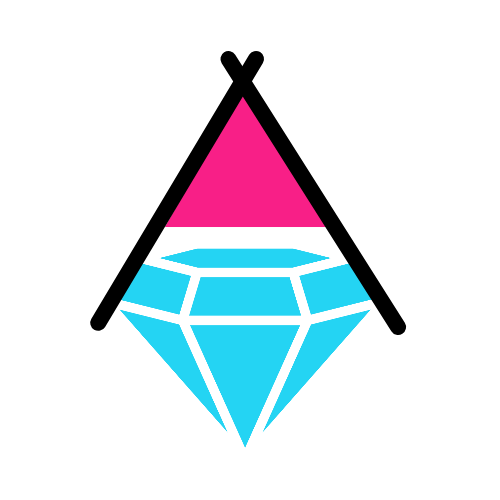A picture is worth a thousand words” is true when you are creating content for your website. Knowing what type of image is important for your blog content is very important. There are some images that are liked by Google and using those images will rank your post higher. This post will explain you the type of images that naturally rank your post high in search results.

When we analyse the successful blogs we can see some patterns of how to use images. Some images are more liked by the viewers and they generate more traffic. And hence increase the website popularity and generate more followers. So lets see which images are shared by viewers and get more social engagement.
- Info graphics
- Animated graphics
- 3 D Graphics
- Graphs and Charts
- Tables
- Stock Images
- Cinemagraphs (hybrid of pic and video)- Living Pics
- Hand drawn images
- Mix of pic and graphics
Infographics
An infographic as the name suggest is enriched in information. An infographic uses diagrams to make the content appealing. An infographic can be a combination of image, data visualization graphs, charts, table and text or just a diagrammatic representation of a topic. Successful bloggers know that infographics are the most shared images of all types. Infographics rank 1st when it comes to sharing, engagement, and getting natural backlinks. So to rank your post higher and generate more traffic you must create infographic inside your post.
You must know that how your post important content can be organized in an infographic. Your infographic must be visually engaging and relevant to your content.
Animated graphics
Animated graphics are a relatively trend but they are as popular as infographics. People share animated graphics even more than infographics because they are very appealing visually.
It took time and skills to create infographics and animated graphics but they are worth it. Successful high ranked websites normally create one infographic post once a week.
3 D Graphics
Art design and creative websites also use 3-D graphics.
Graphs and Charts
Graphs and charts are very popular among the comparison and review post. Graphs and charts provide a quick snapshot of a content. Information represented with charts and graphs creates credibility and authenticity of information. Thus creating a viewer’s interest on a publisher.
Tables
There are some content that is better organised in a table. Audience refer to tables when they have to know the exact specifications of something. Bloggers mostly organise technical informations in tables to make it easy to read and refer back.
Stock Images
There are many sites that have good stock pictures. For example .Business photos, Professional photos, Education photos, technology photos. The compositions created by these pictures are very good and they can’t be used for a blog Post featured images.
These pictures shouldn’t be directly used on a block post. You can use these pictures Uploaded in canada.com and then create your own composition with you your own composition with your own specific dimension. After downloading it on your computer you can then compress the picture with tiny PNG.
Cinemagraphs (hybrid of pic and video)- Living Pics
Cinema crafts are a living pictures pictures that have a little bit of motion. Very subtle animation makes a picture lively and captured the interest of the reader. Send the cross are becoming popular as a hero image and as a background of website.
Animated image on the front page of a website creates engagement and brings more attention from the viewer. But the cinema graphs must be related to your content. And they must enhance the objective of your website.
Hand drawn images
Some bloggers use hand round images but there must be a purpose of using hand drawn images because they don’t look that much professional.
Mix of pic and graphics
Nowadays many bloggers are using a sites like canvas.com to create combo of pics and graphics and animations to make their featured image more attractive.
Website owners and bloggers must know what image sizes work best for websites and where to use them. Read this article for guidance “Image Sizes that are Best for Websites” . You must know how to compress images and make files smaller before uploading to websites.