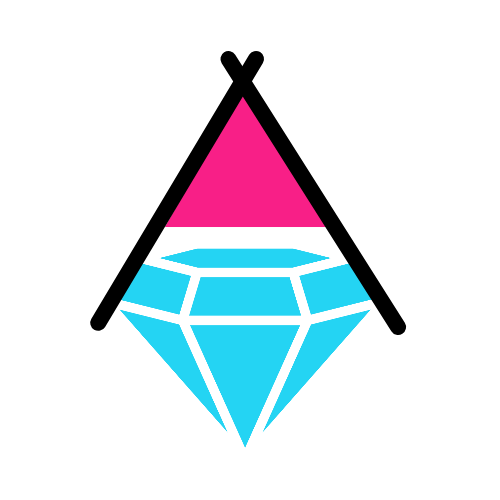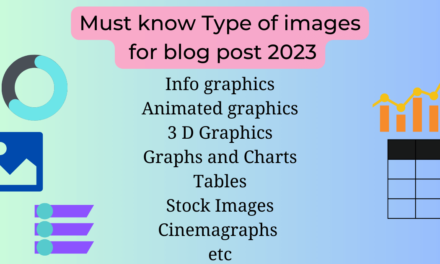AIOSEO is proving to be a beneficial guide for bloggers who want to rank their content. This plug in helps to make websites likeable for search engines.

If you are using a free version of all-in-one SEO then you have to know some essential settings. This basic settings will help organize your content for better visibility.
We have already covered the first two basic settings of all in one SEO (Homepage SEO and Add Your Details). In this post we are going to learn that how you can hide or show your content in search results.
You may want to hide some of your content from appearing in search engines. And you also wanted to make sure that some other content must be visible in search results.
Most common content on your website is Post, Pages, Projects. You may wanted to hide Policy Page to get listed in search results. Your can hide pieces of content or entire type.
HIDING OR SHOWING ALL CONTENT
Go to AIOSEO in WordPress dashboard and click search appearance. Now go to CONTENT TYPES. The first content type you see is post. Now you have the option of making it visible to search engines. Or hiding it altogether. By default it is visible to search engines as everybody wants to spread post content.
Next content type is PAGES. And the same option you have with pages. By default it is visible to search engines. But if you toggle off, your pages won’t appear in search results. Normally pages should to be visible to everyone.
Next content type is PRODUCTS. Again we have the option of toggle off and on to make them visible. Normally all content types are toggle on to show in search results. They will be listed in search engines unless you hide them.
HIDING PIECE OF CONTENT
To hide a specific content, for example, click on a post edit page. Scroll down to AIOSEO settings. Go to ADVANCE TAB.
Right now robot settings is using the default settings. Toggle that switch to off. And Check the box no index. Now that’s saying for this specific piece of content not to index it on search results. So this piece of content will not show up in the search engines. Don’t forget to update.
Congratulations! you learned how to show or hide your content in search results using AIOSEO.